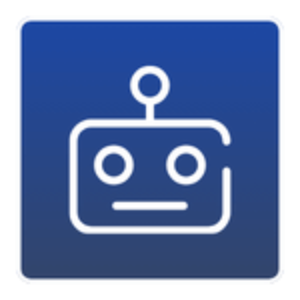Hi, how can we help you?
Most popular articles
How to Set Up a Whitelabel Domain for the Desktop Web App
HighLevel API
Dedicated Email Sending Domains Overview & Setup
24/7 Customer Support Options
SaaS Mode - Full Setup Guide + FAQ
How to set up Root Domain/Subdomain for your Funnels/Websites?
List of Merge Fields
LC - Phone Messaging Policy
LC Phone Pricing & Billing Guide
What is LC - Phone System?
How do I find my Client's Location ID?
HighLevel Pricing Guide