With this update, users can now seamlessly sync attachments from conversations across Email, SMS, Instagram, and Facebook channels directly to the Contact's Document Management.
TABLE OF CONTENTS
What’s New?
- For Attachments on the Message: Effortlessly sync all attachments received in messages to the Contact's Document Management system. Just click the three dots on a message containing attachments and select "Add to Documents."
- Attachment During sending message: You can also sync attachments while sending SMS and Email messages by simply checking the "Add to Documents" checkbox.
Why This Feature?
Contact's Documents should be the One Stop solution to access and store for all docs and files related to a contact. Attachments are a significant source of important files. Now, users can easily sync these files to the contact's Documents section for streamlined access. The Documents Section offers robust functionality, including search, download, and preview features, along with other document-related capabilities. Our goal is to provide a single point of access for managing all documents associated with a contact, making document management more efficient and user-friendly.
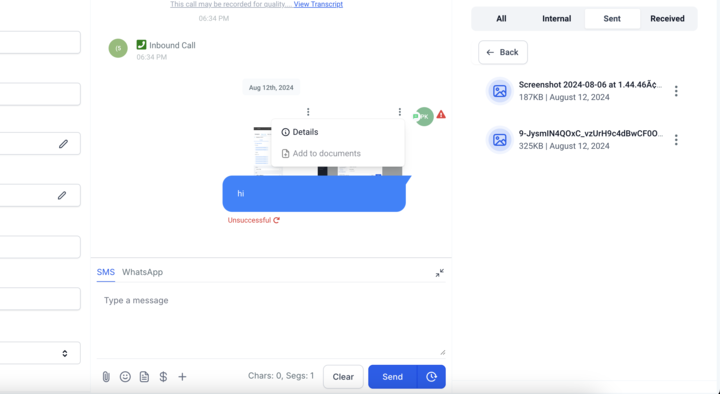
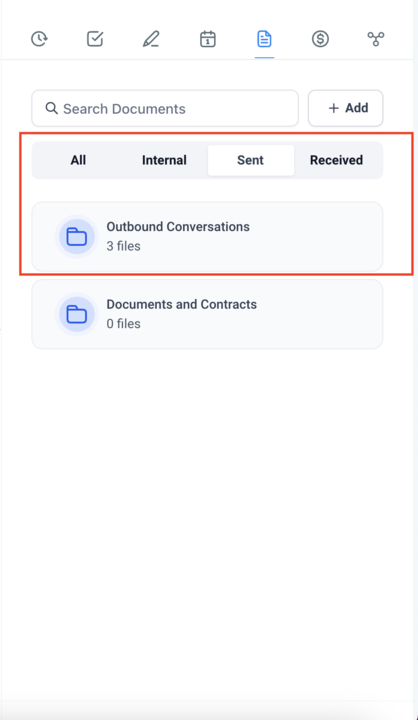


Frequently Asked Questions
Q: Does this feature work the same way for WhatsApp and SMS attachments?
Yes. When a file is received through WhatsApp or SMS, you can use the same process to add it to the contact’s Document Management. Simply click the three-dot menu next to the message and select “Add to Documents.” This works across supported channels including Email, SMS, Instagram, Facebook, and WhatsApp (if integrated properly with your HighLevel account). Keep in mind: the ability to preview files might vary slightly depending on file type and channel.
Was this article helpful?
That’s Great!
Thank you for your feedback
Sorry! We couldn't be helpful
Thank you for your feedback
Feedback sent
We appreciate your effort and will try to fix the article