Overview
The Quick Replies feature enables users to create predefined response prompts for Facebook and Instagram messages, allowing for faster and more efficient communication. This feature is especially useful for businesses that receive frequent inquiries, enabling them to respond promptly and maintain engagement with customers.
Setting Up Quick Replies:
- Navigate to the automation section in your dashboard, select “Workflows” at the top, and "Create Workflow" or edit an existing one.
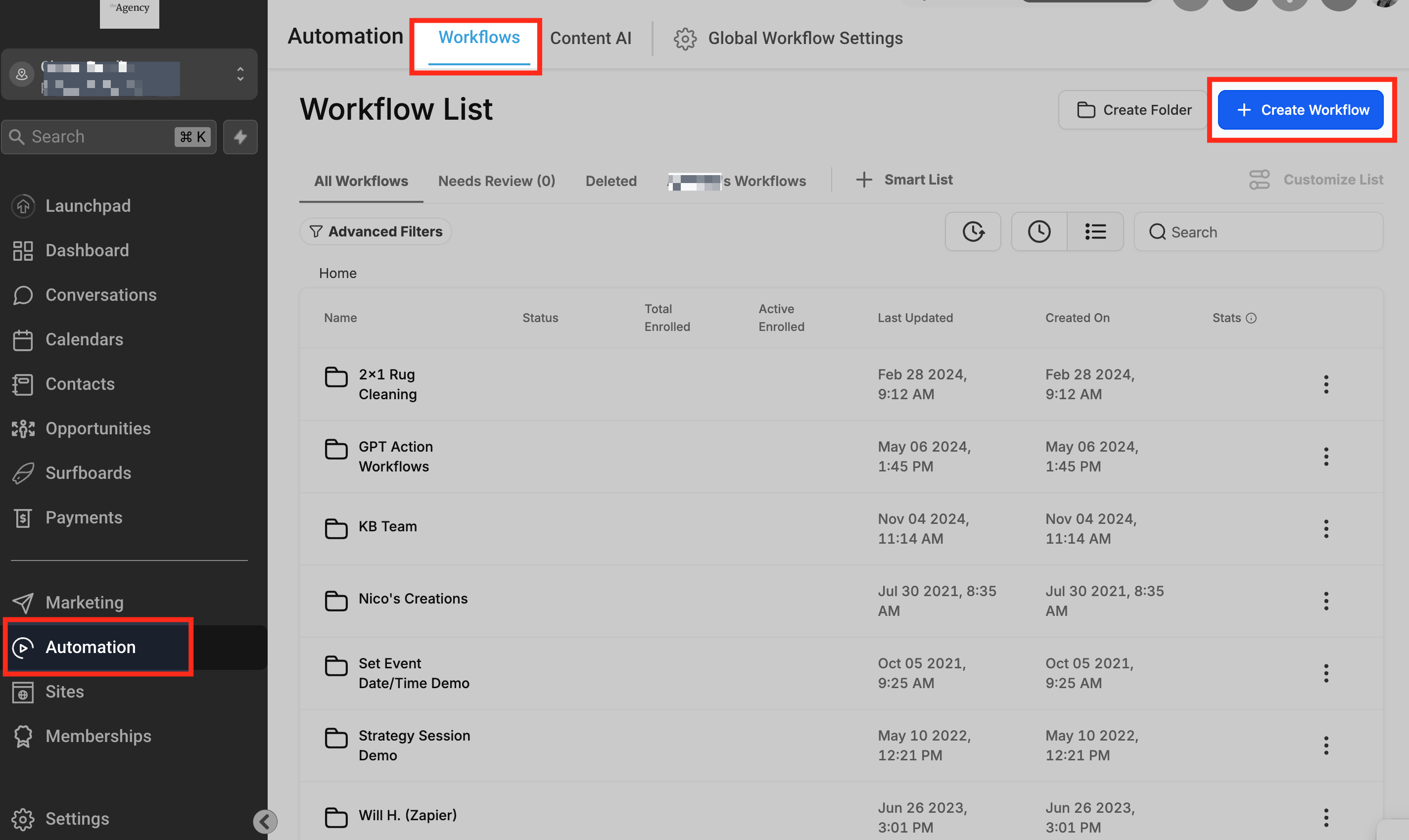
- Set up a trigger, such as a customer comment on a Facebook or Instagram post, and select the specific post if needed.
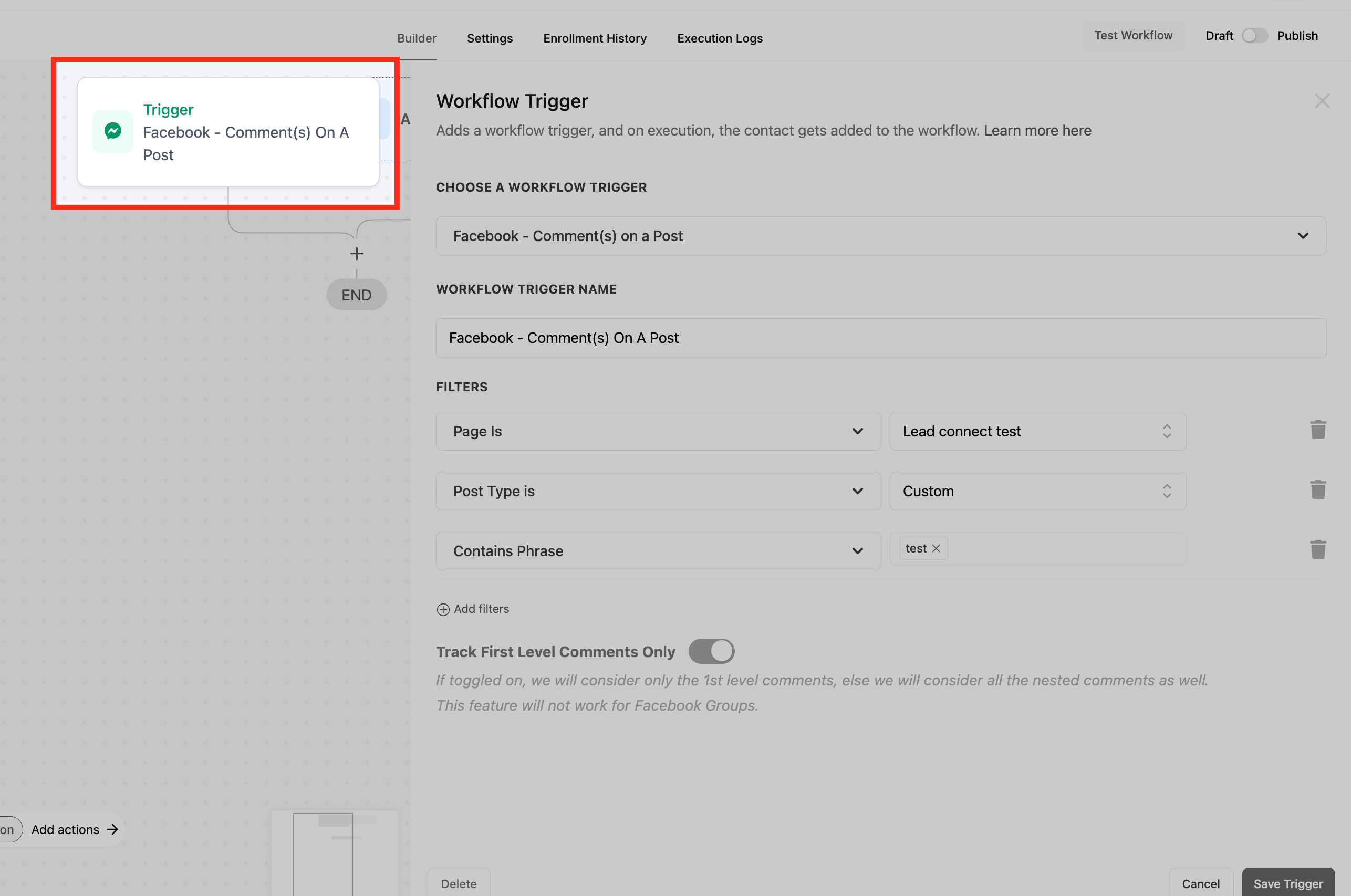
- Choose “Reply to comment via DM” or “Reply via DM” under Facebook’s interactive messaging options. Set up your template or “Snippet” in the marketing section if it isn’t already done.

- In the setup area, you can add buttons for predefined options. In the option below, we have added a button with the option "I have a question" and that leads them to the call the phone number.

- Quick replies can be configured for facebook or instagram, using the Workflow actions - Facebook Interactive Messenger and Instagram Interactive Messenger. You can configure up to 13 quick replies each with a maximum length of 20 characters.

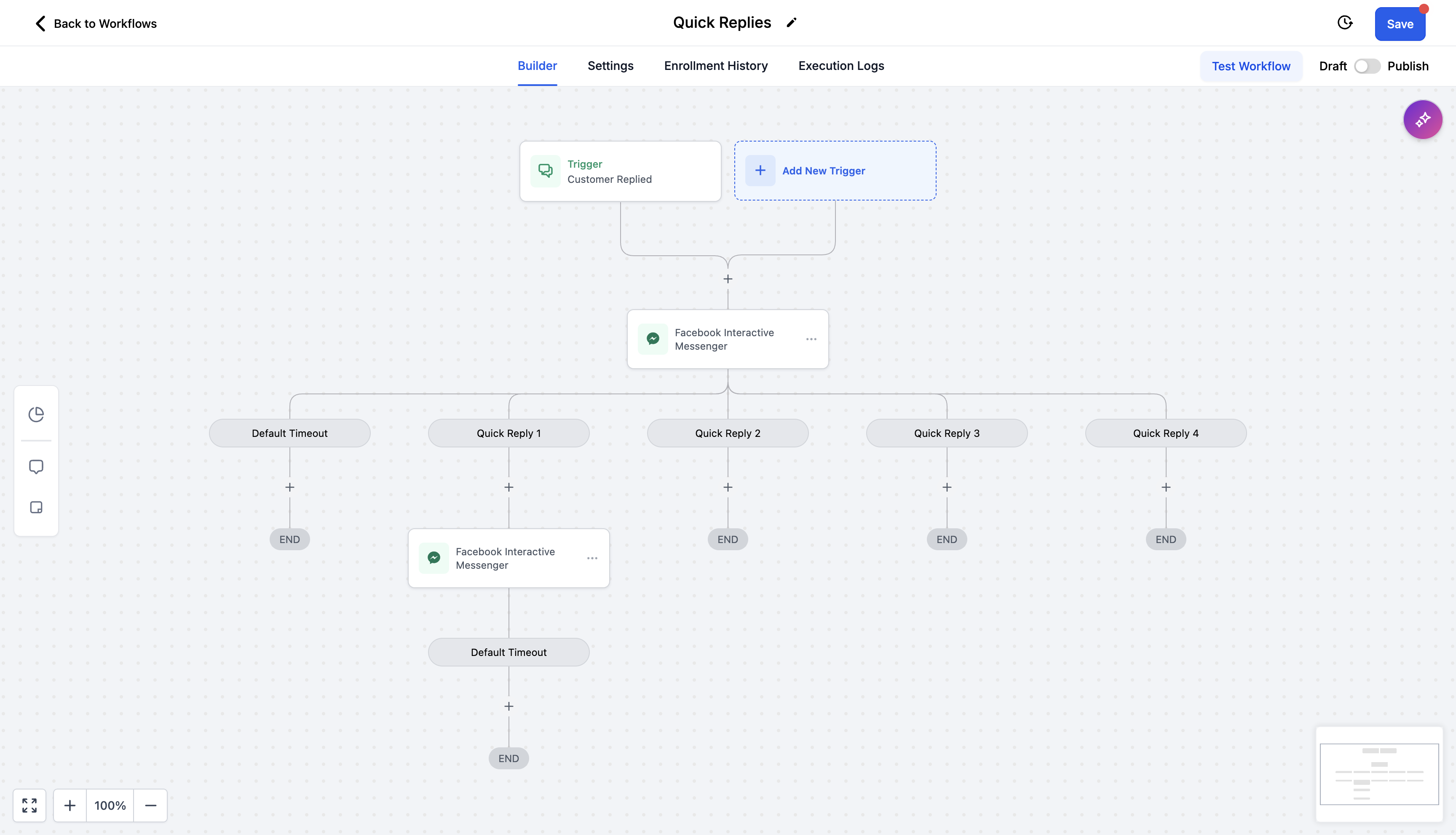
- Quick Replies are displayed as predefined options on the customer’s interface, allowing them to easily select and send a response with one tap.

- On Conversations, user can see all the quick replies below the message.
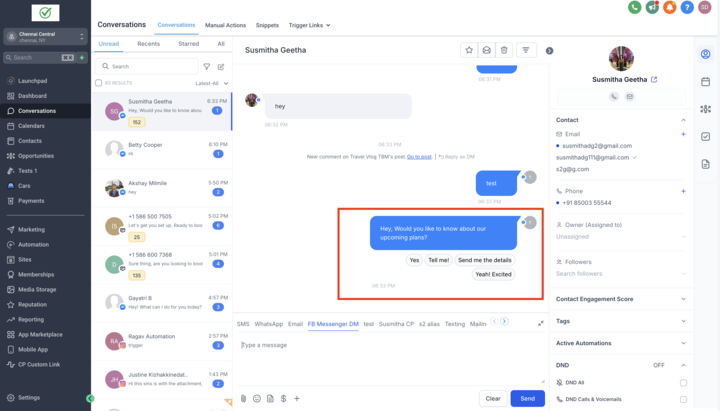
- The selected quick reply will be sent as an inbound message. And on conversations page, it is shown in blue.

Note:
- Quick Replies are visible only as part of the most recent message and function as single-tap responses.
- Once a quick reply is selected, the customer cannot change their choice, ensuring a focused interaction.
Channel-Specific Conditions:
- Facebook: You can add Quick Replies alongside buttons and images, providing more options for customer interactions.
- Instagram: You can either add buttons or Quick Replies in a message. Quick Replies can only be added when no attachments are included in the same message.
Was this article helpful?
That’s Great!
Thank you for your feedback
Sorry! We couldn't be helpful
Thank you for your feedback
Feedback sent
We appreciate your effort and will try to fix the article
