Chat Widget is expanding its user experience with mind-blowing support with custom fields in contact form used in SMS/Email and WhatsApp chat. This will allow amazing customizations in Contact form.
What does this include -
Custom Field Addition: Users can now add custom fields in contact within the chat widget builder, in addition to the standard fields. These custom fields allow businesses to collect additional information during interactions with customers using SMS/Email and WhatsApp Chat Widget type.
Standard Fields: The chat widget will continue to support the following standard fields:
Name (mandatory)
Phone or Email (one is required to create contacts) Note - (Default will be Phone if tried to remove)
Message
Supported Custom Field Types: The widget supports the following custom field data types:
SINGLE LINE
MULTI LINE
MONETARY
NUMERIC
PHONE
DATE PICKER
DROPDOWN (SINGLE)
Field Limitations: Users can add a total of up to 5 fields, which includes both the standard and custom fields. [Either Phone or Email are mandatory]
Field Validation & Mandatory Fields:
Standard fields (Name, Phone, Email, and Message) are mandatory when added.
You can mark custom contact fields as required in the contact form.
Required fields display an asterisk (*) in the widget.
Visitors cannot submit the form until they complete all required fields.
Required field enforcement applies when:
A visitor starts a conversation through the widget contact form.
An agent requests contact details during an active conversation.
Input validation applies for custom fields:
Phone fields validate based on country code.
Email fields validate for correct email format.
Existing widgets remain unchanged unless you mark fields as required.
Phone Field Internationalization: If two or more phone number fields are added, the chat widget allows the user to select a country code for international phone number formatting. However, only one country flag can be selected for all phone fields. If a user changes the country flag in one field, it will automatically update the flag in the other phone field(s).
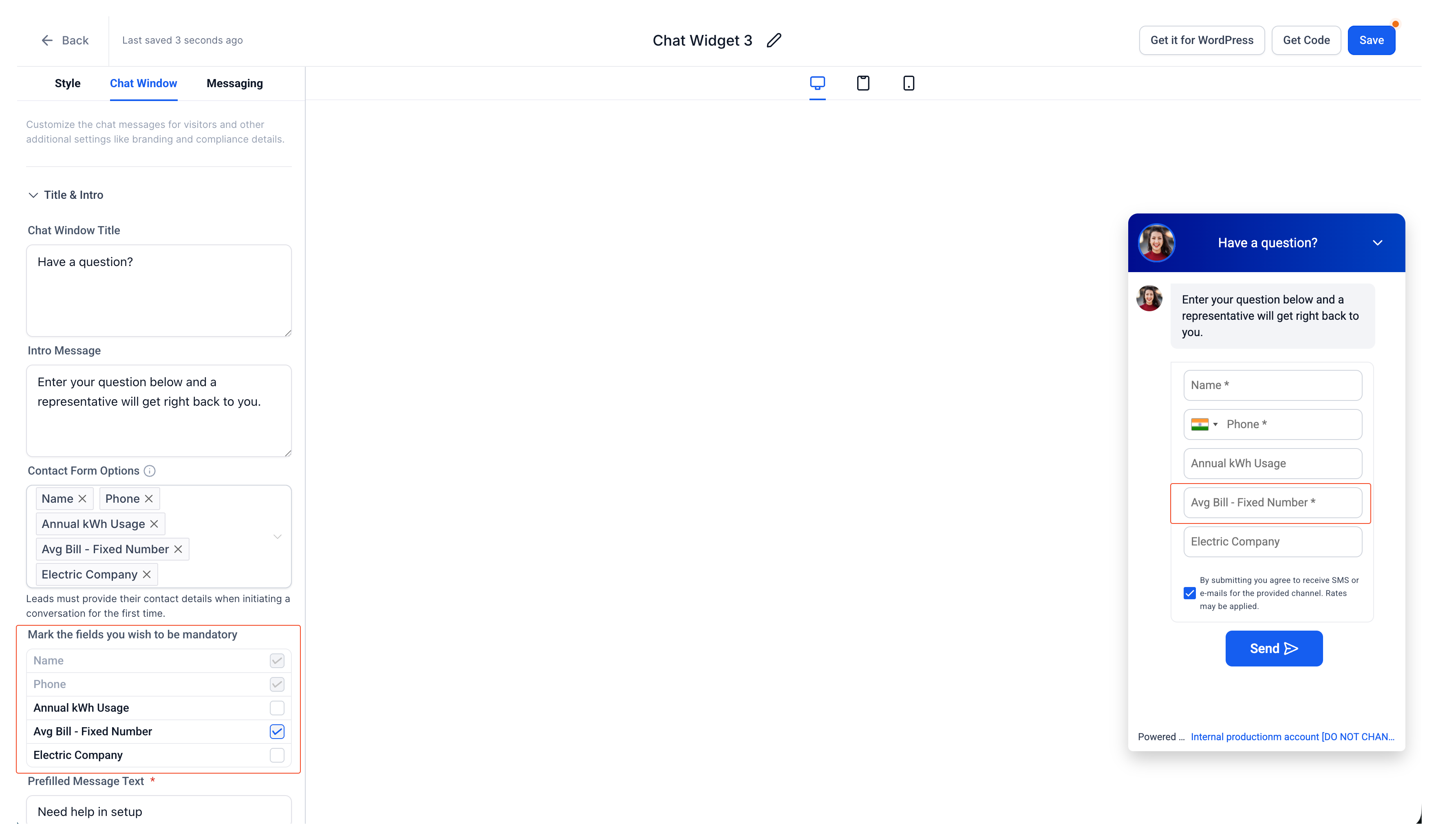
Was this article helpful?
That’s Great!
Thank you for your feedback
Sorry! We couldn't be helpful
Thank you for your feedback
Feedback sent
We appreciate your effort and will try to fix the article

